How to Download Your Account Activity
Dated: July 17, 2023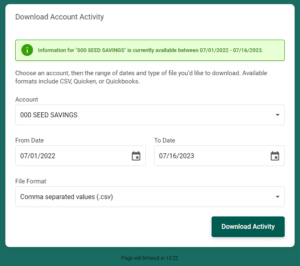 Did you know you can download your Evergreen Credit Union account activity to CSV, Quicken, and Quickbooks formats? Your previous year of account history is available for download in It’s Me 24/7 Online Banking.
Did you know you can download your Evergreen Credit Union account activity to CSV, Quicken, and Quickbooks formats? Your previous year of account history is available for download in It’s Me 24/7 Online Banking.
How to Download
- Log in to Online Banking
- On the top row, hover over “Member Services”
- Select Download Account Activity
- Select Account, Dates, and File Format
- CSV, QIF, QFX, and QBO
- Click “Download Activity”
Import your file into Excel, Quicken, or Quickbooks for all your accounting needs.



